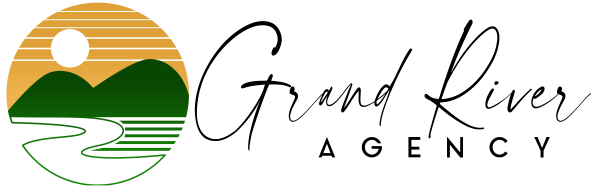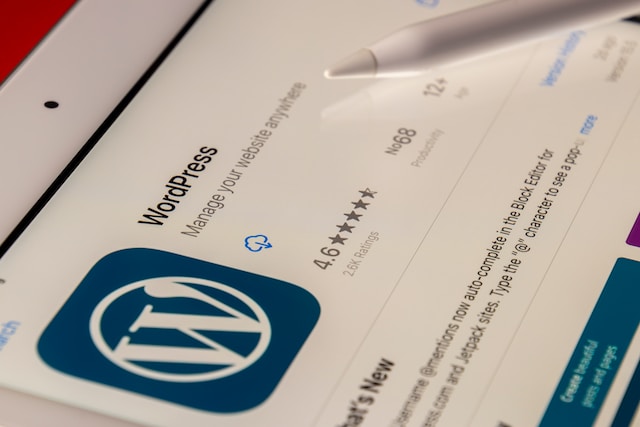How To Boost Your Business Website SEO With E-E-A-T
Let your business website SEO “E-E-A-T”! OK, so we’re trying to get cute with acronyms here. But when it comes to search engine optimization, E-E-A-T is an absolute necessity. What are the four words that define content and websites that deliver exceptional value?
- Experience
- Expertise
- Authoritativeness
- Trustworthiness
E-E-A-T indicates what Google and prospective customers are looking for: expert-level content that answers all the right questions.
E-E-A-T first came up in Google’s Search Quality Guidelines in 2014 and has steadily become one of the most important factors of SEO. Its importance was ramped up during the 2018 Google Medic update. More recently, Google added the “Experience” parameter to its Search Quality Guidelines to add the second “E” to the acronym.
Having amazing SEO content to support E-E-A-T can improve your chances of ranking highly on search engine response pages (SERP). As an added perk, your business website will also stand a better chance of staying ahead of future Google algorithm updates. The algorithms are continually changing and improving to not only be more helpful for end users, but also to avoid website developers from “gaming” the system to gain an unfair advantage.
While adjusting for helpfulness and avoiding unfair SEO gains are for the greater good, this also creates a moving target for legitimate business leaders like you simply trying to stand out in the ultra-crowded and competitive digital realm.
This blog post is a primer to learn more about the components of E-E-A-T. It’s always good to arm yourself with knowledge. With the latest website best practices at your disposal, you can supercharge your SEO efforts as part of your organization’s broader digital storytelling strategy.
Let’s explore and let your website E-E-A-T!
The Essentials of E-E-A-T for Business Website SEO
In its Search Quality Evaluator Guidelines, Google explains that E-E-A-T content has a “high level of Experience, Expertise, Authoritativeness, and Trustworthiness.” Google says that high-quality main content takes effort, originality, skill and talent to create (Wholly AI-produced content need not apply).
Putting excellence content on your website can result in the following benefits:
- Higher Search Engine Rankings: Search engine algorithms love content that showcases your site’s E-E-A-T.
- Increased Behavioral Metrics: These would include metrics like time on page and click-throughs to other pages of your business website.
- Increased Social Shares & Backlinks: The best content is content that’s shareable. It’s the gift that keeps on giving. People are more likely to share your work if it’s viewed as valuable E-E-A-T material.
- More Featured Snippets: You’ll be at the top of SERP results, commanding attention and clicks over even the first paid ads.
Still a little unsure what these E-E-A-T marketing concepts mean? Let’s break each of them down individually.
Experience
The content creator should have legitimate first-hand experience in the topic at hand. If you’re creating website content on certain subjects without any experience in those subjects – unless you’re an expert in research in content creation like us – you’re unlikely to address the key points correctly for search engines to determine the information is accurate and credible.
Examples of trustworthy content could include an editorial or blog post from a professional in your specific industry. Your product engineer writing about how that product works because she designed it is more credible than Joe Blow writing about it. Similarly, a product review from someone who actually used the product would be more credible than one who has never used it.
Expertise
Expertise comes from experience, so the first two Es are part and parcel of each other. Search engines prefer expert-level content, again, because it’s demonstrably correct and credible. A chiropractor blogging about spine conditions or a craft beer brewer publishing content about the process of creating his new lager carries authority.
Which segues nicely to the next part of E-E-A-T.
Authoritativeness
It’s one thing to demonstrate expertise, but it’s quite another to be recognized as an authority in your field. Having your work recognized and mentioned – and linked back to – does so much to improve your business website SEO.
Big players in your industry sharing your content on social media also plays a big role. Search engine algorithms now weigh social interactions and shares in the credibility of SEO content. When fellow experts link to your content basically anywhere in the digital realm, it’s yet another layer of credibility.
Trustworthiness
Similarly, SEO content must be deemed trustworthy to rank highly in search results. As you can see, credibility is a BIG thing when it comes to search engine optimization. But there are additional layers to building that credibility. Your website itself must be seen as trustworthy.
There are more than 1.1 billion websites on the internet, and more than 80% of those sit inactive in a digital graveyard. Still others are produced by shady people, groups and countries for nefarious purposes.
To prove that your website is trustworthy, it must be accurate and regularly updated. It must seamlessly transition between graphic elements. Fast load times and user-friendly navigation are non-negotiable.
Here are some other tips to make your site scream “trustworthy”:
- Amp up your website’s security – Google loves it when you implement HTTPS to keep user data safe.
- When dropping your knowledge, cite your sources. Remember the golden rule: Link to the heavyweights in your industry.
- Clearly mention who to contact for site ownership queries.
- State your organization’s physical location – be it an office or store address.
- Keep a readily accessible Terms and Conditions page for users.
Some More E-E-A-T Best Practices to Improve Your Business Website SEO
Your business website has such an uphill battle to stand out in search engines. Whether you’re a small business or a Fortune 500 company, there are likely thousands or even millions of websites trying to accomplish the same objectives as yours.
Your goal, quite obviously, is to secure those top spots on Google for the key search terms in your niche while delivering content that’s both valuable and accurate.
Here are some more E-E-A-T best practices to boost your website’s domain authority, credibility and trustworthiness:
- Create an About Us Page: If you haven’t already, introduce yourself to your audience. Let them know who’s behind the curtain.
- Keep Your Site Updated: Remember that digital graveyard we spoke of earlier? Content has a shelf life. Regularly check in to ensure your content is up-to-date. Focus on updating stats, links and fine-tuning your SEO strategy to adjust for algorithm changes. Remember, staying relevant is key.
- Collaborate with Like-Minded Experts: Join forces with another brand through guest posts or joint research. It’s not just about good content – Google loves seeing material from credible sources, and it helps you build authority.
Interested in Reading Further?
- What is Google E-E-A-T? How To Demonstrate First-Hand Experience
- Understanding & Demonstrating Google E-E-A-T: A Complete Guide – Backlinko
- E-E-A-T and Major Updates to Google’s Quality Rater Guidelines
- How Google’s EEAT Guidelines Affect Your Content
- How To Use Google’s EEAT For Quality Online Content
- What Exactly Is E-E-A-T & Why Does It Matter to Google?
Need Help With Your Business Website SEO? Don’t Hesitate To Ask For Help
Website development and digital marketing, in general, are arduous and multifaceted tasks. For most small businesses, who may have limited marketing resources, these tasks may fall on a small team, a team of one or even an overworked chief executive. (Sound familiar?)
If you need help, don’t hesitate to reach out for guidance or to enter a deeper relationship where these complicated tasks are handled by the experts. Why? So you can focus on the important things: growing your business!
Contact us here for a free consultation.

Vice President of Client Success, Grand River Agency
Josh is an expert multimedia professional with more than 25 years of experience in graphic design, digital media content production and community outreach. While working for several news and digital media agencies, as well as his own entrepreneurial endeavors, he has built and designed hundreds of websites and other forms of promotional content.
Josh has produced content for print, radio, TV and digital news and advertising firms. He has a keen eye for the
aesthetic, as well as a commitment to organizational visions. Josh has authored 12 books on self-improvement,
faith and career success.